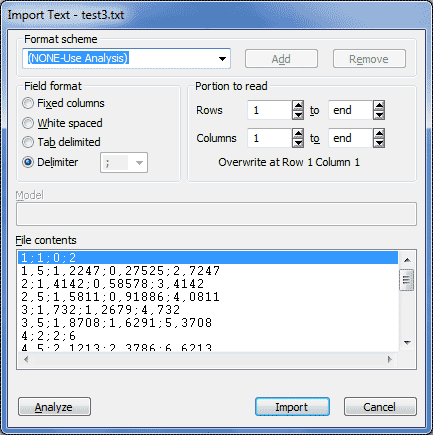Importing text data files into SigmaPlot
- File formats and import steps
- Decimal sign in SigmaPlot
- Utilities for decimal sign conversion

1. File formats and import steps
Text data can be imported into the SigmaPlot worksheet from the Worksheet ribbon > Import File.
This opens the Import File dialog, with several text data file types:
- Plain Text (*.asc; *.txt; *.prn; *.dat)
- Comma Delimited (*.csv)
- Axon Text (*.atf; etc.)
- Table Curve 2D & 3D (*.tvc; *.txt; *.prn)
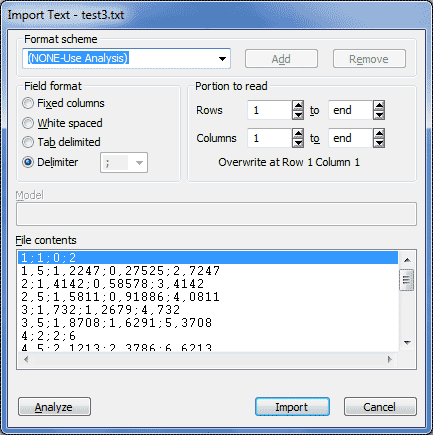
[PDF]

2. Decimal sign in SigmaPlot
Data in the SigmaPlot worksheet can be text, numbers, or dates.
Text is left-justified in the cell, numbers are right-justified.
SigmaPlot works with decimal point or decimal comma, depending on the settings in
Windows Control Panel > Regional and Language Options. Once a file has been imported,
SigmaPlot "knows" the data format and displays it correctly. For importing however, the
decimal sign format of the text file and of SigmaPlot must match.
[PDF]

3. Utilities for decimal sign conversion
On our website, we have 2 small utilities for comma/point decimal sign conversion, one for
each direction. For bigger data files, these should be faster than using an editor. Also, the point-to-comma
version is aware that the comma is used as field separator in CSV files ("comma separated values"): points are
changed to commas, commas are changed to semicolons.
[PDF]

TechTips topics? If you would like to see TechTips about certain topics please let us know.

|